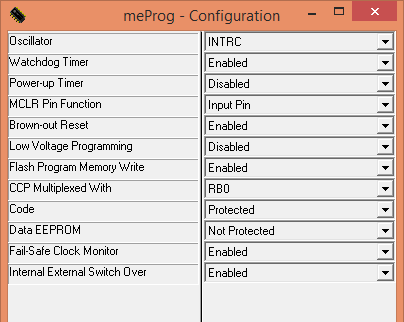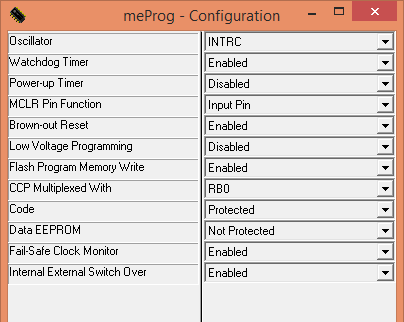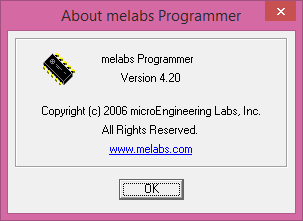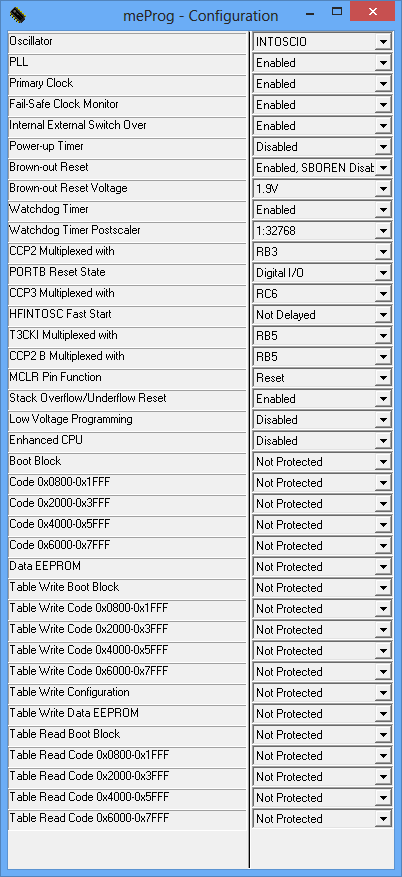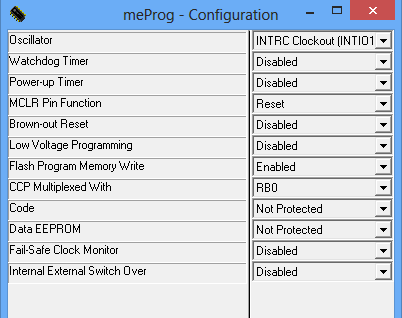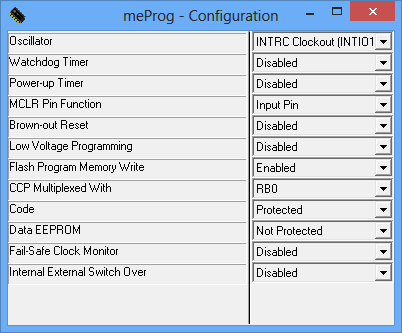Weird PIC & PICAXE Stuff
& Some Notes on their Use
Weird & Unusual findings about PIC Basic PRO
revised 12-28-13 d. bodnar
08-15-14
|
NOTE:
These are just random notes that I put together as problems with
PICs (& PIC Basic Pro) and PICAXE chips. They are not
meant to be complete or to mean anything to anyone but the author! |
Older version
0. 8-9-14 - got Speedometer to program from Win8.1 using USB programmer
- set to ccp=rb0 - used ICSP - sometimes have to program several times in rapid
succession to get it to start
Also working from older Dell desktop with same melabs programmer version & USB
programmer
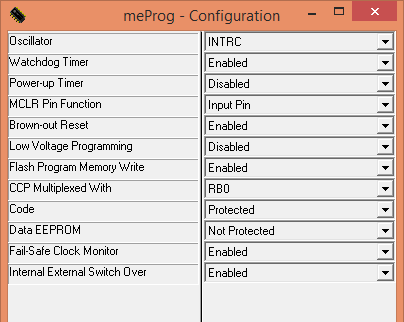
Make sure MCLR is set to INPUT and must use ME Labs programmer software
version 4.2
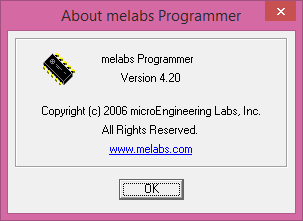
- on AC trolley (internal using Aristo socket) needed to
add
OSCCON = %01100111 'MUST BE USED
to set clock speed =$67
to get it to work at all with newest programmer software -----12-29-13
ALSO needed pauses before & after OSC 8 (see info below)
- VMUSIC2 and VMUSIC3 - to set volume to maximum use
serout serial_out, 2, ["VSV ",0, 13]:pause 100
not
serout serial_out, 2, ["VSV 0 " 13]:pause 100 as
shown on some web sites
- on 16f684 needed
ansel=0 'allows you to use pins as digital rather than analog
to get pin 11 to be input with WPU
- VMUSIC2 serial from pin 9 interfered with by high or
low or toggle led commands - had to change serial out pin from 9 to 6 to get
VMUSIC2 to work.... very, very strange!
- 16F684 - pins 10 and 12 don't work as outputs without
cmcon0=7 'allows you to use pins as digital rather
than analog
may also need ansel=0
- New Module Controller - set as below - important
setting for PWM is CCP2 Multiplexed with RB3!
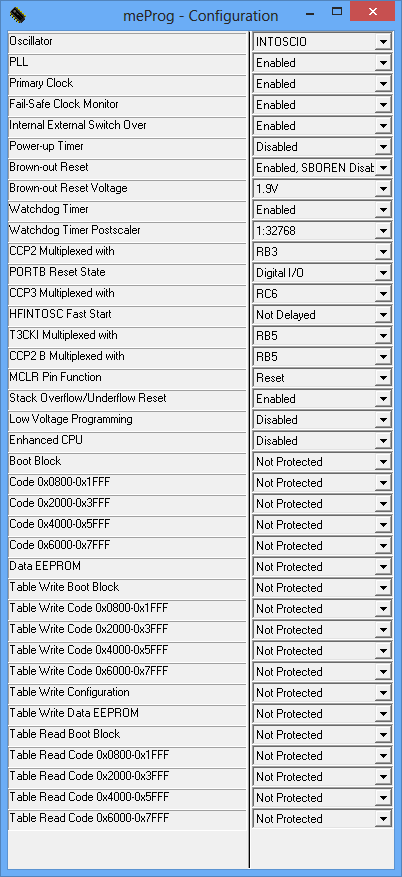
- Module - The problem with copying a good file
(8.1x-xp) to another chip appears to get resolved when NEW chips are used -
otherwise you can get switch motor #2 resets or phantom reed switch hits
from #4 (usually) - very strange!
- On Module (SPEEDOMETER, too!!!) 16F88 I had to insert a pause 200 at the
very top to allow reprogramming with ICSP due to pins 12 and 13 being used
as outputs - see:
http://www.microchip.com/forums/m458450-print.aspx
make sure it goes AFTER DEFINE OSC
8 or whatever speed setting are used
or use PAUSE 8 before oscillator
and pause 1200 after seems to work
MAKE sure you remove wire to pin 4
(from other laser board) to program!
- New compiler needs define debug and such to be in
UPPER CASE! Old one took lower case!
- BARC and CHP Timer - discovered that pin 7 as an
input pin (button) needed a 1K for pull low to go to 0 rather than the 10K
that I had been using ---- why did this change? Strange!
- BARC - program from XP mode - will not work with PWM
properly from Win7!
- here are the settings
for BARC & i7 and USB programmer - use these setting & change
constant for HPWM from 2 to 1
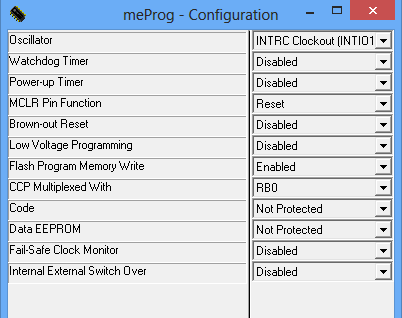
Got BARC somewhat working
from i7 Win 8 with these settings- note that MCLR is input pin! May be
the same problem with the 10K vs 1K pull up resistors - I am using a 10K and
it may need to be 1K!
also helps to press button by LEDs when starting to
program!
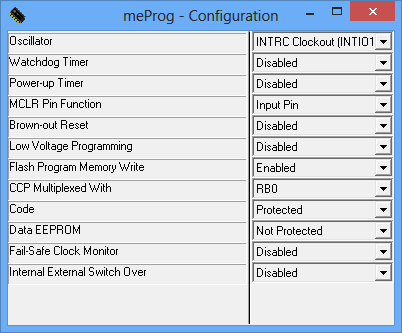
- Can't believe this but the
programmer was at fault on all of the 12F683 issues with HPWM on two
channels & inputs not working with WPU - here is the note I found on the
web:
Problem
solved!
Your download produced the same symptoms as my program, but when I read it
back it certainly didn't show INTOSCIO - from memory it might have been
INTRC also MCLR was ON. Obviously not picking up the correct config settings
as you suspected.
I had a lucky flash of inspiration and in Microcode went to
Options||More Options and pressed Set Options to Defaults.
Immediately all came good and the PIC programmed perfectly.
So thank you (and thanks to the others) for your help and I can get back to
my PCB testing.
- Could not get reading inputs on
12F683 working from Win 7 but OK from XP - program was
Crossing_Signal_IR_1v1.5.bas under emil
- More weird stuff with 16F684 /
688 - from Win 7 cannot get port a WPU to work - compiled in XP and it
worked A-OK - moved hex file to Win7 and it still did not work even with
matched configuration - tried from both programmers! Very strange, indeed!
- 16F688 working with Crossing
Controller 2.2 – cannot get it to program with both weak pullups and dual
PWM for ditch lights. Tried XP mode, XP laptop and Win 7 PC – same results.
Finally read
the code from one good chip and saved it to disk and used that to reprogram with
the settings below – HP Laptop /w USB programmer
crossingController22-readfromworking.hex
- On new compiler / assembler
16f88 and maybe others - changes CON value for PWM out pin from 2 to 1 (pin
6)
- HPWM problem on 16F88 - had to
set CCP Multiplexed With to BR0 in programmer to get it to work - may create
other troubles in speedometer
- TO PROGRAM FOR SPEEDOMETER
- use virtual XP running old
compiler - it will take the @DEVICE data
- user version 3.2b (modified
to 3.3a without wireless & such)
- capture serial port and user
serial programmer
- make sure RB0 is selected.
- doesn't need any changes to
OSC
- disable wireless for most
users
- Speedo on old IBM laptop - save
file locally to avoid out of memory error
- remove @DEVICE & user MPASM
Windows interface
- seems to work!
- make sure you set fuses
correctly & manually in programmer
- Tantalum cap necessary across
power pins on 16F88 for ICSP programming
- 16F88 - to use pins 15 & 16 (a6
a7) as outputs must set OSCILLATOR = INTRC in programmer
- 16F88 - got the 16f88.inc in
PBP-260a to take this line to disable reset and use pin 4 as input pin
__config _CONFIG1, _HS_OSC &
_WDT_ON & _LVP_OFF & _CP_OFF & _MCLR_OFF
only added & _MCLR_OFF
could not get it to work with internal
oscillator???!!!???
- This works to keep the config
settings between programming sessions
Why does the programmer software reset my configuration settings every time
I program?
If you have selected both the "Reread File Before Programming" and "Update
Configuration From File" options, meProg will update the configuration from
the HEX file automatically before programming. To make your configuration
changes stick, either save the HEX file with the new configuration, or
uncheck one of the options above.
- 16F88 (and others?) only do
hardware interrupt on portb.0 - same pin as HMWP!
- to get PWM to work on two pins
on a 16f684 must set as follows (see Crossing Controller program
'allows use
of two pins -one up/one down (pins 5/6)
CCP1CON =
%10001100
Test:'works
on pins 5 & 6
ADCIN 4,
Pauze
temp2=1
debug
10,13, "PIN # = ",#temp2 ,10,13 ,10,13
for
temp1=1 to 255 step 10
debug "t1 ",#temp1," "
hpwm temp2, temp1, 255
next
temp1
debug
10,13 ,10,13
for
temp1=255 to 1 step -10
debug
"t1 ",#temp1," "
hpwm
temp2, temp1, 255
next
temp1
goto test
- to turn PWM off and use pins as
outputs CCP1CON=%10000000 - you can turn HPWM on/off at will!
-
- Need to set Fuses like this to
get it working on 16F88 AC Trolley
maybe this
one
This setup
worked with + 5 from programmer & after getting that done with 5 volts from 7805
- very strange, indeed!
RB0 must be selected or motor will not work!
- When programming 16F88 on
AC-trolley SMT circuit put 5volts from programmer (no other power) to the
LED side of the power indicator's 500 ohm current limiting resistor and it
programmed - not when attached right to the 5 volt pin on 7805. STRANGE
- when programming 12f683 for
beacon this setting worked - strange that I had to reboot to get it to work
again - very frustrating as I couldn't get the IR PWM for Sony codes to work
for several hours!
-
- Timing may be the issue with IR
Beacon - with serout it worked, without it stopped - added a pause 100 and
it works with serout removed.... it would be nice if that was all it was!
- Random:
use DIG function to get #s from 0 to 9 or
0-99 (as below)
GetRandom2:
debug 10,13,"random "
for temp=1 to 100
random rndmtemp 'reset seed
temp2=rndmtemp dig 2
temp2=temp2*10
temp2=temp2+ rndmtemp dig 1
debug " ",#temp2
pause 10
next temp
return
- notes on migrating from 16F88
to 16F1827 (new chip on 18M2 PICAXE) in PicBasic Pro
http://www.picbasic.co.uk/forum/showthread.php?t=12739
- when using 16f684 & IRIn & Servo
with pulses remove DEBUGs to get timing right otherwise servos jitter a
great deal
- good code for servo:
MoveServos:
servo1pin = 1 ' Start servo pulse
Pauseus 300 + temp
servo1pin = 0 ' End servo pulse
Pause 16 ' Servo update rate
about 60Hz
servo2pin = 1 ' Start servo pulse
Pauseus 300 + temp3
servo2pin = 0 ' End servo pulse
Pause 16 ' Servo update rate
about 60Hz
return
- MIN MAX test code
NumIn var word
NumOut var word
MINimum var word
MAXimum var word
debug 10,13,10,13,"Test of MIN MAX
functions",10,13,10,13
MINimum= 200
MAXimum= 1000
For NumIn = 100 To 1299 step 30
NumOut=NumIn min MAXimum max MINimum
Debug "NumIn, NumOut = ",#NumIn,"
",#NumOut,10,13
Next NumIn
end
- Speedometer - 16f88 - problem
with ICSP, but works with newer programmer and version 3.2b using no fuses
in program and these settings in programmer:
-
- XP on Win 7 gives out of memory
error when file name is too long!
- Got RTC board to work under
Win7 - version 2.1x - problem was due to a bad chip!
not true - serial didn't work - used XP under Win7 with the setup below
seems to be
A-OK - version 2.2
- Speedometer Observations 7-18-13
Tried to program new Speedometer with no luck till I dug out the old XP from
IBM with serial port - used serial programmer (no ICSP) and programmed using
RB0 with version 3.3b from the laptop.
Before that the sensors didn't work (showed all off when plugged in)
Very frustrating!
- UPDATE= purchased upgrade for
both programmer & complier and it now works from Windows 8, but not with
ICSP - yea!
- 16F88 - experiment sending
serial from PIC to Arduino -
To get pins 15 & 16 to work had to change
oscillator to INTRC before programming

- PIC16F88 on Speedometer - PWM not working from Windows 8 PC
had some success today - compiled on XP computer and
programmed using serial programmer on Windows 8 computer using the HEX file
from the XP computer AND the Meprog folder from the XP machine (put it in
the Shared_Stuff directory - Seems A-OK as PWM is working --- unfortunately
the file generated by the Win 8 version of the compiler does not work (No
PWM) but the one from the xp compile does.... strange!
Just retested and the file from old PC (XP) does work from both
installations of serial programmer. Appears that the compiler is at
fault